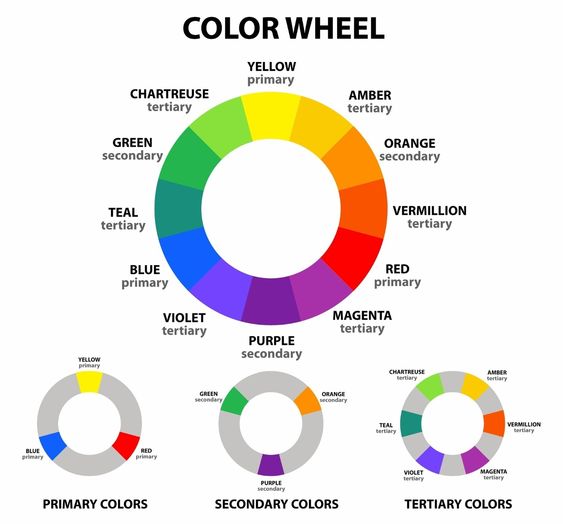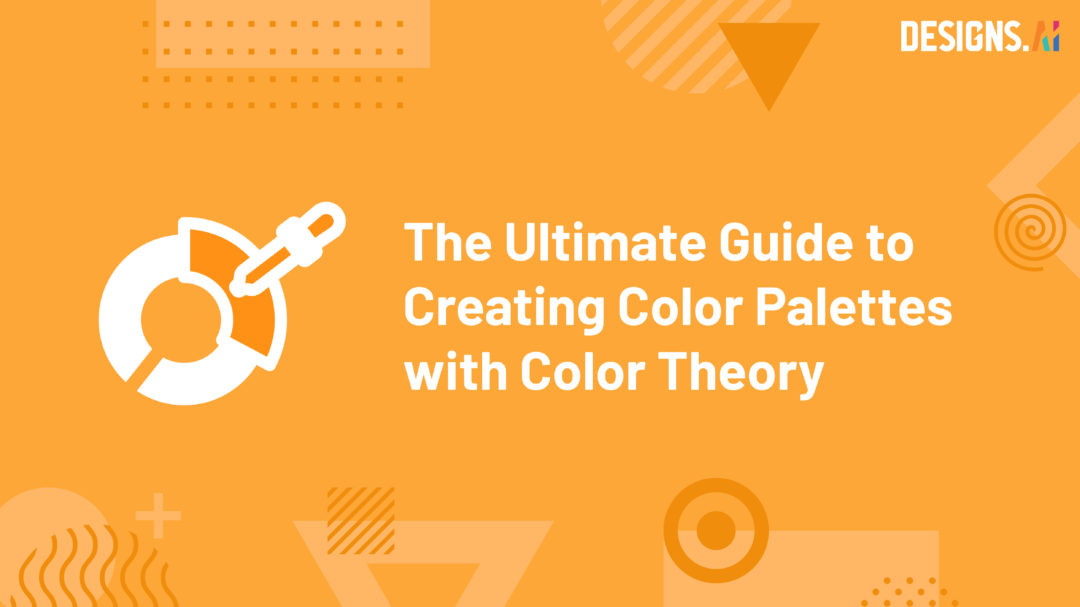
Color palettes are a crucial component of design. They can either make or break your design, and therefore it is essential to invest time and effort into creating the perfect color scheme. But creating a complex color palette can be challenging, especially for those who are not well-versed in color theory. In this blog, we will discuss some tips and tricks for creating complex color palettes, and how using tools such as Designs.ai’s Colormatcher can help.
Why You Should Use Color Palettes In Your Design
Color palette generators are online tools that allow you to create color schemes for your design. These tools provide you with various options, such as monochromatic, analogous, triadic, and complementary colors. You can also select a primary color, and the tool will generate a palette based on that color. Some popular color palette generators include Coolors, Canva Color Palette Generator, and Adobe Color.
By applying color theory principles in their designs, designers can create a more cohesive design which appeals to their audience. They can use complementary colors to create contrast and draw attention to important elements. Additionally, they can use analogous colors to create a harmonious and unified design. The use of color can also help designers establish hierarchy in a design by using contrasting colors for important elements and using more subdued colors for less important elements.
Furthermore, different colors are associated with different emotions and can help communicate a brand’s values and personality. Hence, a color palette can help designers to convey the right message through the colors of their designs. With the right color palette, a designer can create a strong brand identity and improve brand recognition for their brand.
Creating Color Palettes with Colormatcher
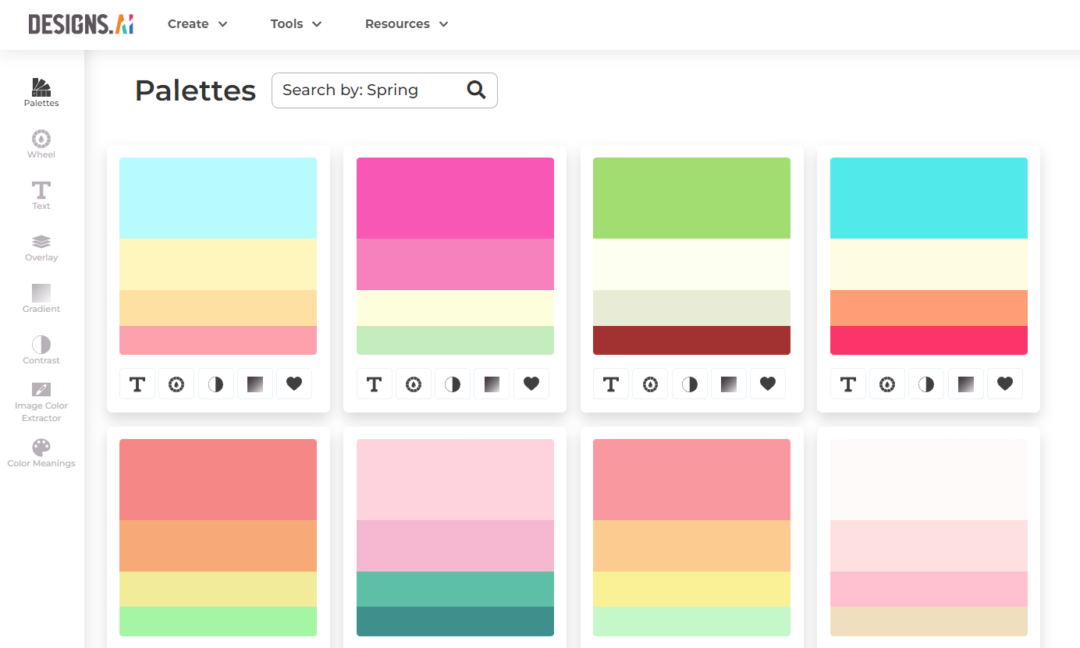
Designs.ai’s Colormatcher is more than just a typical color palette generator. Colormatcher helps you create color schemes for your design based on your preferences. The tool provides you with a range of options, from monochromatic to analogous, triadic, and complementary colors. You can also select a primary color, and the tool will generate a palette based on that color. Colormatcher also allows you to save your color palette and download it in various formats, making it easier to use in your design.
Colormatcher also features a color wheel tool which uses color theory to help you understand how colors work together. The color wheel consists of primary, secondary, and tertiary colors. Primary colors are red, blue, and yellow, and they cannot be created by mixing other colors. Secondary colors are green, orange, and purple, and they are created by mixing two primary colors. Tertiary colors are created by mixing a primary color with a secondary color. The color wheel also includes warm and cool colors, and complementary colors, which are colors that are opposite each other on the wheel. Understanding how colors work together and complement each other can help you create complex color schemes.
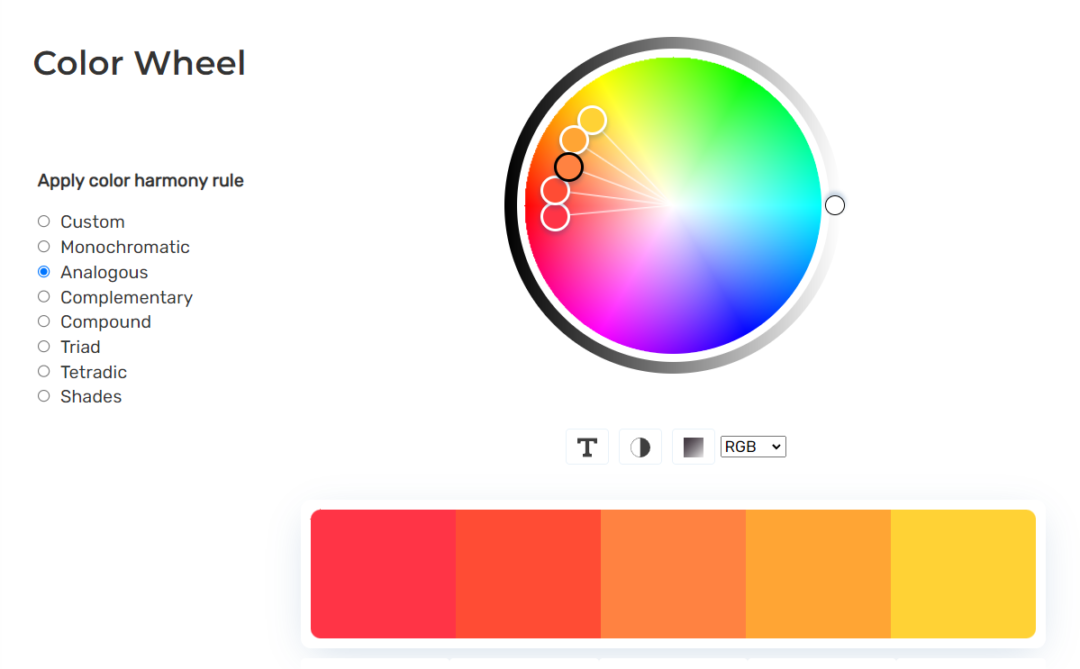
While color theory might be complex and difficult to grasp at first, Colormatcher simplifies this with its easy-to-use interface. For example, Colormatcher’s color palette generator includes filters to help designers choose the right color palette by simply selecting a keyword. Additionally, the color wheel tool helps to apply color theory to your color palettes with just a few clicks, no design knowledge required.
Conclusion
Creating a complex color palette can be challenging, but using the right tools can make the process easier. Designs.ai’s Colormatcher with its color palette generator and color wheel tool are all useful resources that can help you create the perfect color scheme for your design. Remember that color palettes are essential to the success of your design, and investing time and effort into creating the right color scheme is crucial.