
Easter is a wonderful time of the year when we celebrate new beginnings, renewal, and hope. It’s a time when we gather with our loved ones to share meals, exchange gifts, and create beautiful memories together. One of the most popular traditions during Easter is sending Easter cards to friends and family members. With the help of Designs.ai, creating an eye-catching Easter card has never been easier. In this blog post, we’ll discuss the importance of Easter, the key aspects of a good Easter card design, and how to design an Easter card with Designs.ai’s Designmaker.
Easter is celebrated worldwide as the resurrection of Jesus Christ. The holiday represents the triumph of life over death, and it is a time to reflect on our blessings and renew our faith. It is also a time for new beginnings, as we transition from winter to spring and witness the rebirth of nature. Many people celebrate Easter by attending church services, participating in egg hunts, and spending time with family and friends. Whatever your traditions are, Easter is a time to cherish the blessings in your life and look forward to the future.

When it comes to designing an Easter card, there are a few key aspects that can make your card stand out from the rest. First and foremost, a good Easter design should be colorful and vibrant. Use pastel colors like pink, green, yellow, and blue to create a cheerful and inviting atmosphere. Secondly, incorporate Easter symbols like bunnies, eggs, chicks, and flowers into your design. These symbols represent new beginnings and add a festive touch to your card. Lastly, your Easter card should have a message of hope and renewal. Whether it’s a religious message or a heartfelt greeting, make sure your card conveys the spirit of Easter.
Now, let’s take a look at how to design an Easter card with Designmaker. Designmaker is an AI-powered design platform that allows you to create professional-quality designs in minutes. Here’s how to get started:
Step 1: Choose a template
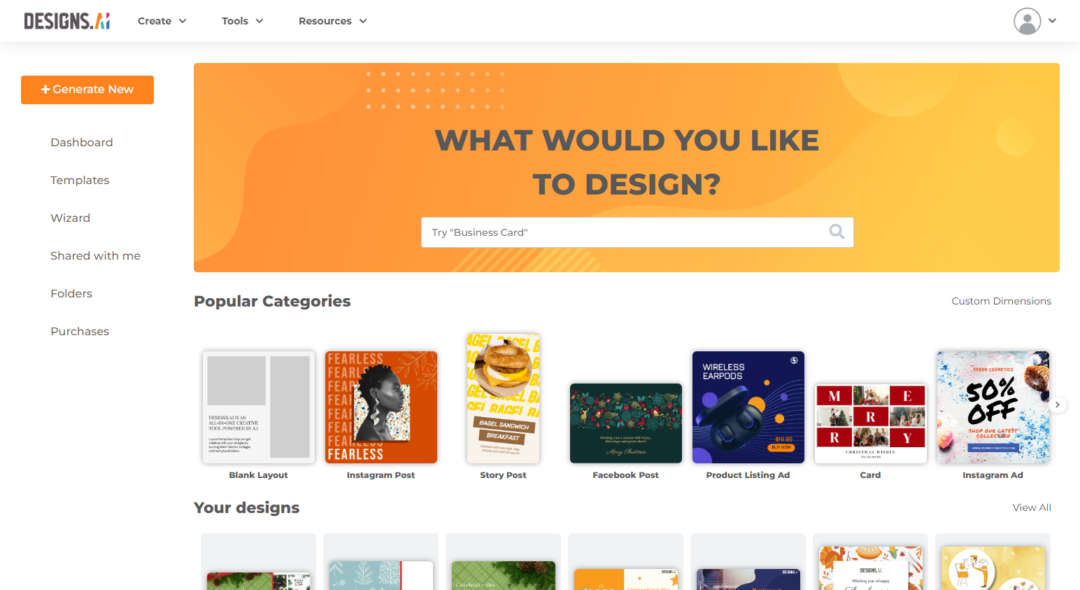
Start by choosing an Easter card template from Designmaker’s library. There are dozens of templates to choose from, each with its own unique style and design elements. Select a template that resonates with you and matches the tone of your message.
Step 2: Customize your design
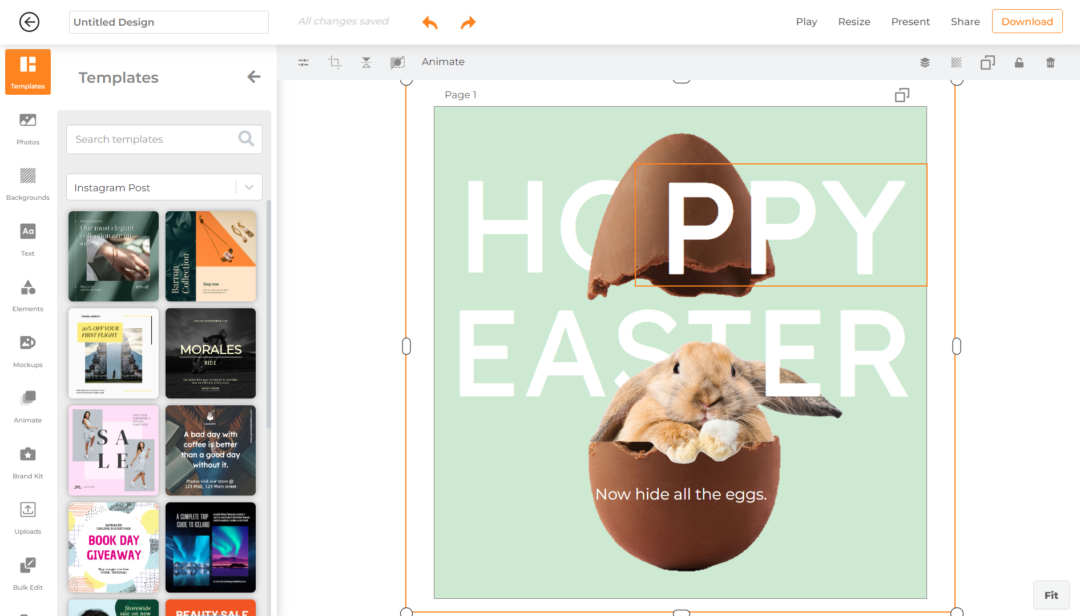
Once you’ve chosen a template, it’s time to customize your Easter card design. Use Designmaker’s drag-and-drop interface to add your own images, text, and graphics. You can also change the color scheme, font, and layout to make your card truly unique.
Step 3: Preview and download
After you’ve finished customizing your design, preview it to make sure it looks just the way you want it to. Once you’re happy with the design, download it in high-resolution format for printing or sharing online.
In conclusion, Easter is a time of new beginnings, renewal, and hope. Whether you’re celebrating with family and friends or sending Easter cards to loved ones, it’s important to create a design that captures the spirit of the holiday. By incorporating colorful graphics, Easter symbols, and a message of hope, you can create an eye-catching Easter card that will bring joy to everyone who receives it. And with the help of Designmaker, designing your Easter card has never been easier. So why not give it a try and see how easy it is to create a beautiful Easter card with Designmaker?
Looking for Easter-themed graphics for your card designs? Check out our blog on Graphicmaker’s customizable graphics here.
