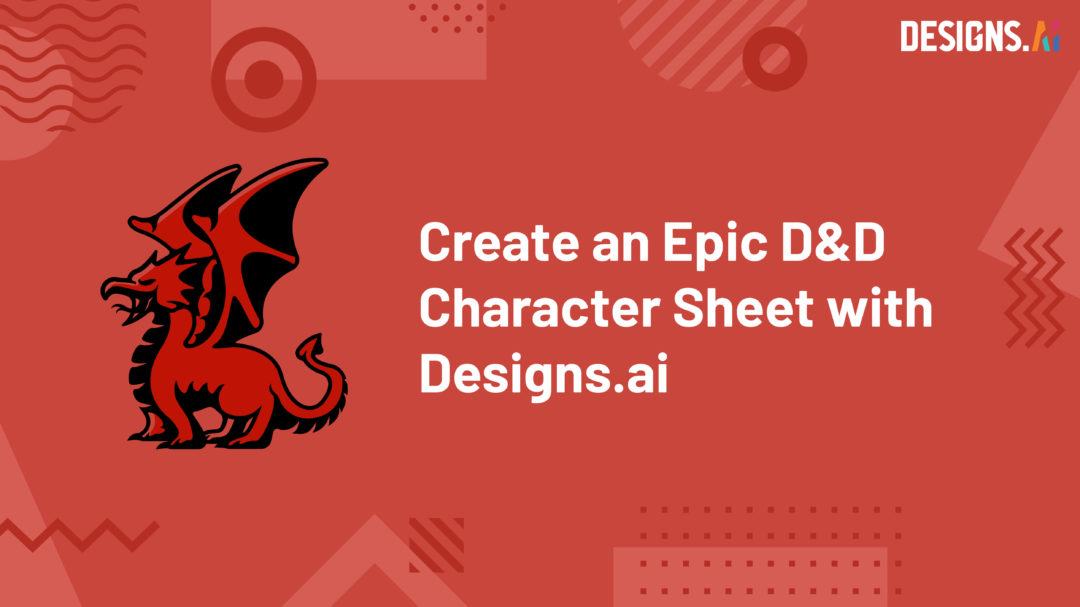
Dungeons & Dragons (D&D) is a tabletop role-playing game that has been around for over 45 years. The game has become increasingly popular over the years, and as a result, the need for character sheets has also grown. Character sheets are an essential tool in playing D&D, as they allow players to keep track of their character’s abilities, stats, and progression. In this blog, we’ll explore how to design a D&D character sheet using Designs.ai.
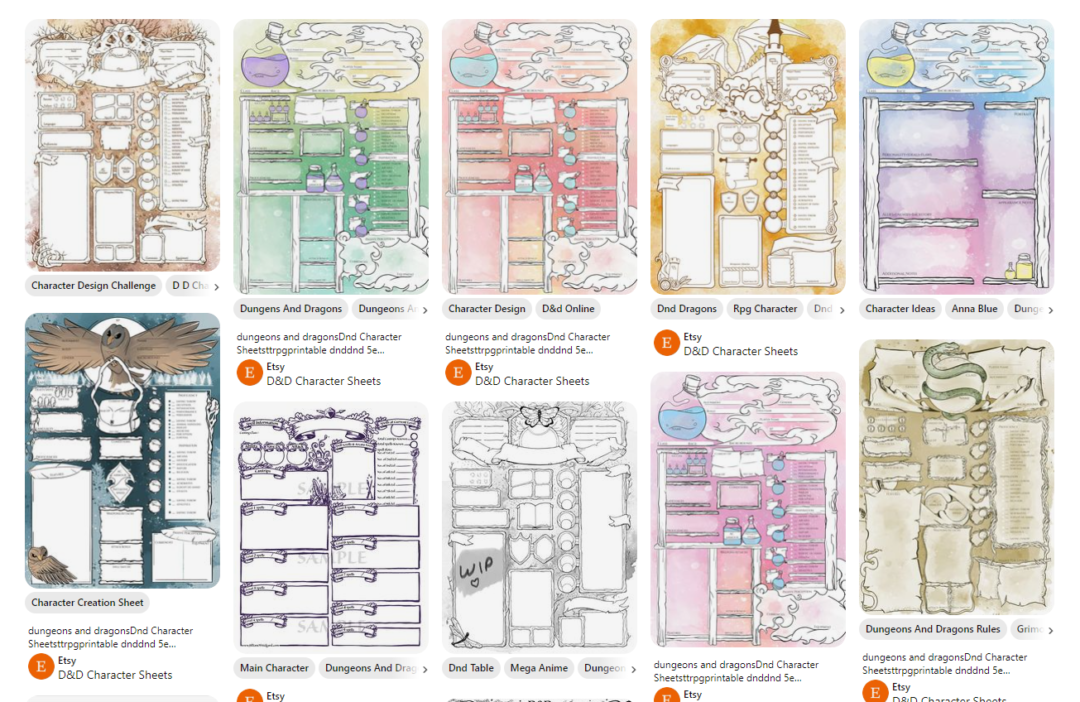
Step 1: Create Your Sheet Layout
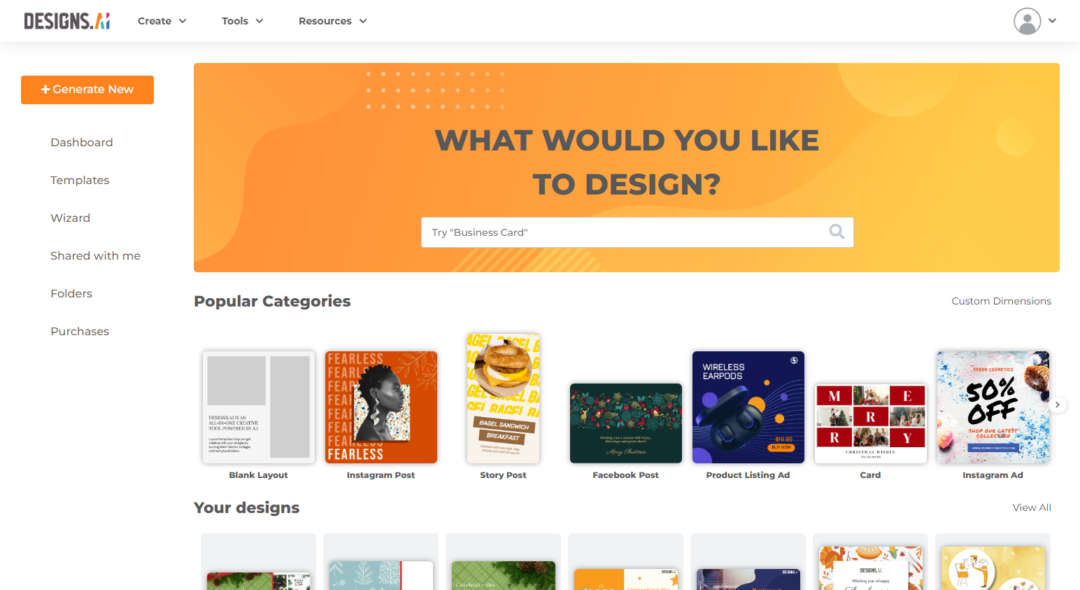
Designs.ai’s Designmaker has all the tools you need to design an incredible D&D character sheet to kick start a campaign. To begin, create a new project by selecting the A4 layout on the Blank Layout options. From there, you can adjust the layout according to your preference. You can also edit existing templates from the Print or Document template collection if you’re not sure where to start.
Step 2: Customize the Design
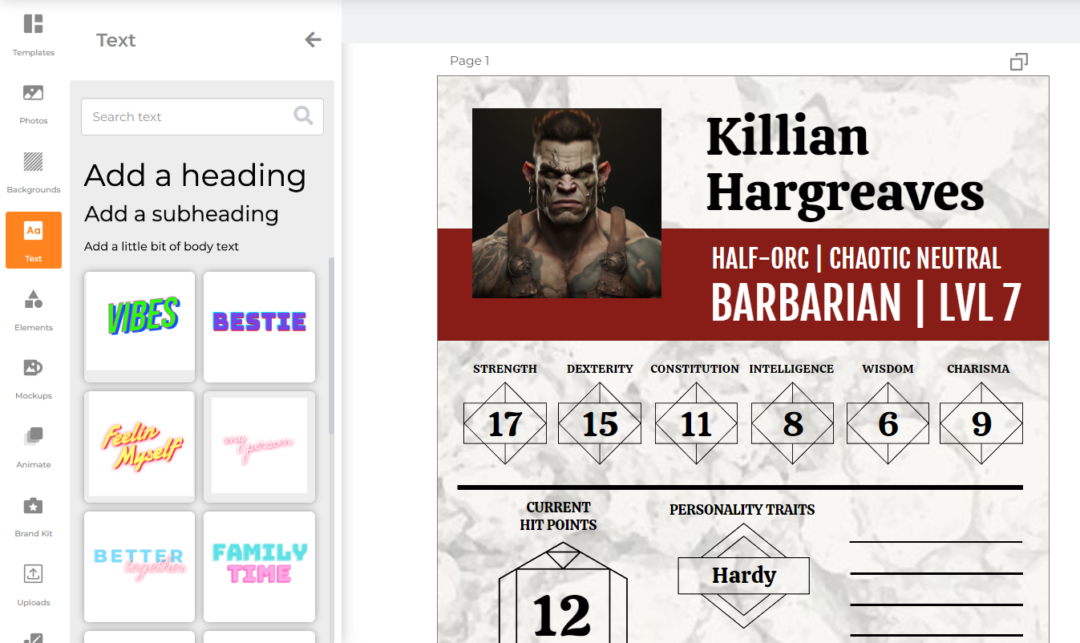
After selecting a template, it’s time to customize the D&D character sheet. From here, you can add your personal touch to your character sheet. Start by changing the colors and fonts to match your D&D character’s personality. You can also upload your own images or graphics to the sheet that represent your character. Designmaker also offers a variety of graphics and illustrations to choose from, so you can find the perfect images for your character sheet.
Step 3: Add Your Character’s Stats
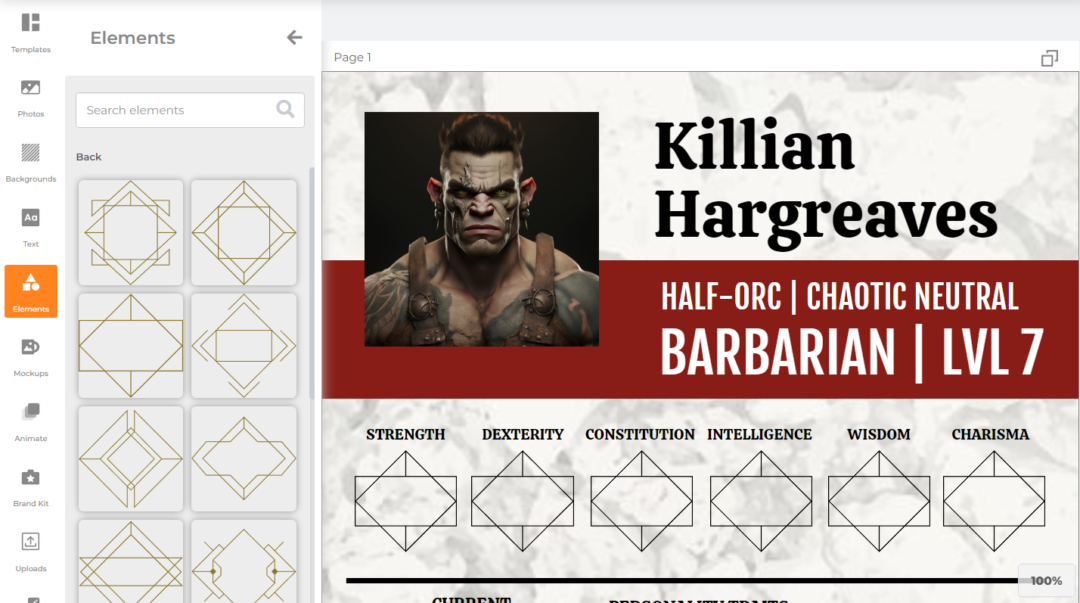
The character’s stats are the most important aspect of the character sheet. The stats include the character’s strength, dexterity, constitution, intelligence, wisdom, and charisma. Designmaker also offers a large collection of fonts to match the overall theme of your D&D character sheet. To change the font, simply click on the font option on the top toolbar and select your preferred font. If you’re looking for ideal font combinations to make your character sheet pop, read our blog on using Font Pairer here.
Step 4: Include the Character’s Equipment
Equipment is an important aspect of a D&D character. The equipment includes weapons, armor, and other items that the character carries with them. You can include the character’s equipment on the D&D character sheet by creating a list. To do this in Designmaker, simply add another text box by clicking on the Text tool on the left toolbar.
Step 5: Create a Backstory
A character’s backstory is an important aspect of their development in D&D. It explains how the character became the person they are and provides context for their actions. You can include the character’s backstory on the D&D character sheet by creating a new section for it with Designmaker’s text tool.
Step 6: Review and Finalize
Once you’ve completed the design, it’s essential to review and finalize it. Make sure that all the information on the character sheet is accurate and that the design is aesthetically pleasing. You can also get feedback from other players or friends to ensure that the character sheet is functional and appealing.
In conclusion, designing a D&D character sheet with Designs.ai is a straightforward process. Start by creating a sheet layout and customizing it to match your character’s style. Then, add the character’s stats, equipment, and backstory. Finally, review and finalize the design before using it in your game. With Designs.ai, you can create a professional-looking character sheet that reflects your character’s personality and style.
