
In today’s digital age, social media has become a powerful tool for individuals and businesses to connect with their target audience. To stand out in the crowded online space, it’s crucial to create eye-catching and engaging social media posts. Thankfully, Designs.ai’s Designmaker tool provides a hassle-free solution for crafting visually stunning graphics. In this blog post, we will explore how you can transform your social media posts with Designmaker to captivate your audience and drive results. So, let’s dive in!
Section 1: Understanding the Power of Visuals in Social Media
Visual content plays a pivotal role in capturing attention on social media platforms. With the average attention span shrinking, it’s essential to create visually appealing posts that make an instant impact. Designs.ai Designmaker tool enables you to leverage professionally designed templates. It has customizable elements to create stunning visuals that resonate with your audience.
Section 2: Exploring Designs.ai Designmaker Tool
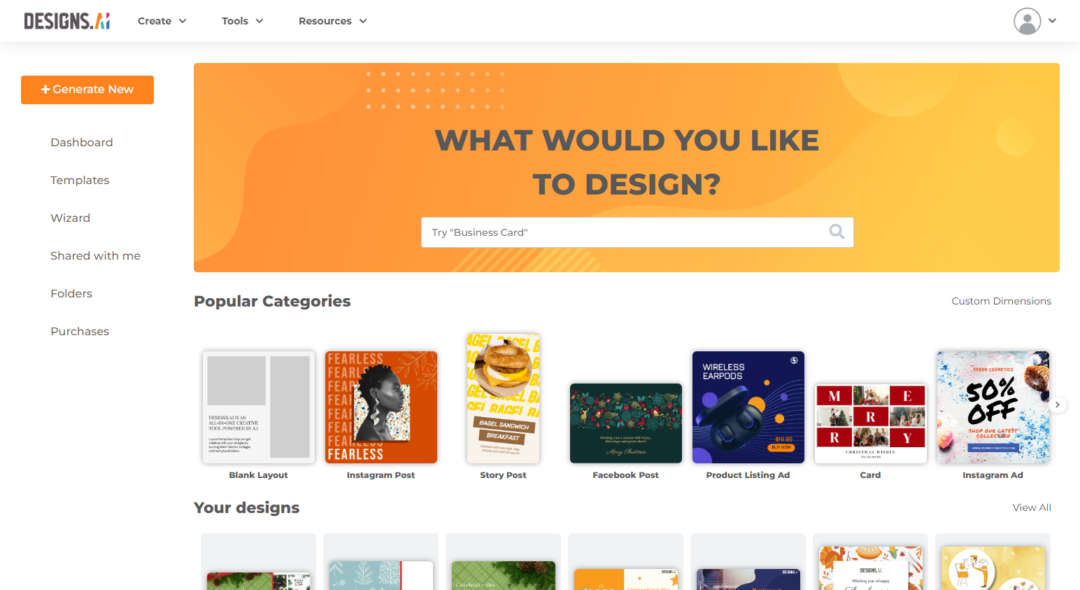
Designmaker is a user-friendly graphic design tool that simplifies the process of creating social media posts. It provides a vast library of templates, stock photos, icons, and fonts to choose from. Whether you’re a novice or an experienced designer, the tool offers intuitive features. It streamlines the design process, saving you time and effort.
Section 3: Crafting Attention-Grabbing Headlines
The headline of your social media post is the first thing users see. It needs to be concise, intriguing, and evoke curiosity. With Designmaker, you can experiment with various fonts, styles, and layouts. to create compelling headlines that grab attention and encourage users to read further.
Section 4: Utilizing Engaging Visual Elements
Visual elements such as images, illustrations, and icons can enhance the impact of your social media post. Designmaker’s extensive library provides a wide range of high-quality stock photos and vector graphics that can be easily customized to match your brand. By incorporating visually appealing elements, you can create posts that are not only aesthetically pleasing but also reinforce your message effectively.
Section 5: Incorporating Branding Elements
Maintaining consistency in your brand’s visual identity is crucial for brand recognition. By creating branded social media posts, you establish a cohesive and professional presence across different platforms, making your content instantly recognizable to your audience.
Section 6: Optimizing Post Formats for Different Platforms
Each social media platform has its own specifications and requirements for post formats. Designmaker offers pre-designed templates tailored for various platforms such as Facebook, Instagram, Twitter, and LinkedIn. By selecting the appropriate template, you can ensure that your posts are optimized for each platform, enhancing their visibility and engagement.
Section 7: Crafting Compelling Copy

While visuals are essential, compelling copy is equally important for creating engaging social media posts. Designmaker allows you to experiment with different fonts, sizes, and styles to make your text visually appealing. Additionally, the tool provides suggestions for catchy phrases and call-to-action statements, helping you create persuasive copy that drives user action.
In conclusion, crafting a killer social media post that grabs attention and engages your audience doesn’t have to be a daunting task. With Designs.ai’s Designmaker tool, you have a powerful ally that simplifies the design process and transform your social media posts. By leveraging the tool’s extensive library, you can craft social media posts that captivate your audience and drive results. So, embrace the power of Designmaker and unleash your creativity to create killer social media posts that leave a lasting impression.
Need help streamlining your creative workflow? Our blog explores the Top 10 AI-Driven Content Tools that can elevate your creative process. Check out the blog by clicking here!
