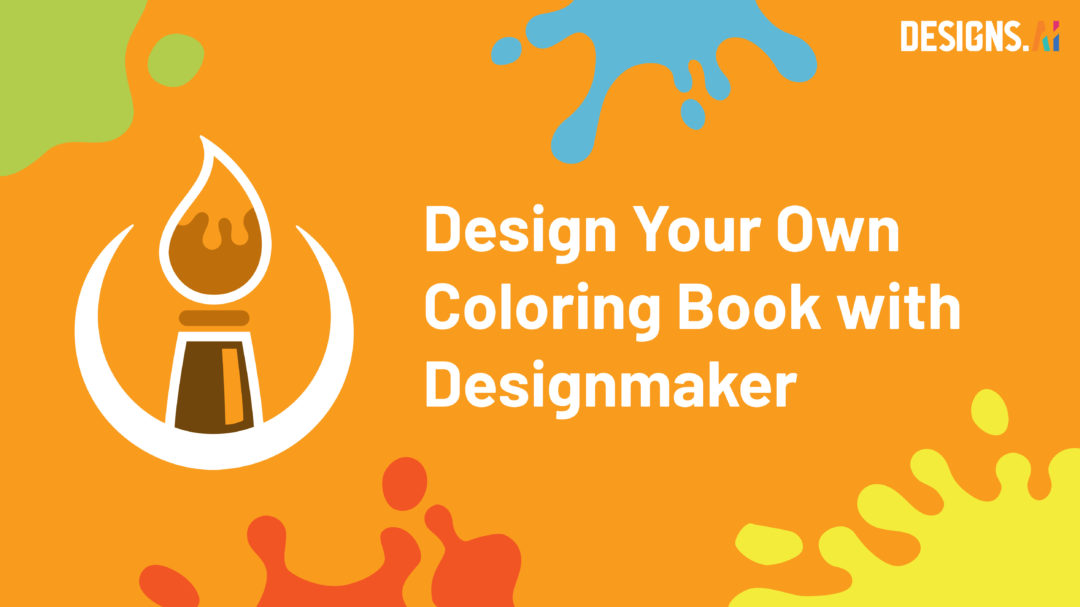
Coloring books have always been a popular way for people to express their creativity and unwind after a long day. Whether it’s for children or adults, coloring books are a fun and relaxing way to pass the time. For designers, creating a coloring book can be a great way to showcase their skills and provide a unique and engaging product for their audience. In this blog, we will explore some inspiration and ideas for designers to create their own coloring book with Designs.ai.
1) Choose a Theme for Your Coloring Book
First, designers should decide on a theme for their coloring book design. This could be anything from animals and nature to mandalas and geometric shapes. Once a theme is chosen, designers can begin to brainstorm ideas for illustrations that fit within that theme. It’s important to keep in mind that the illustrations should be simple enough for people to color, but still visually interesting.
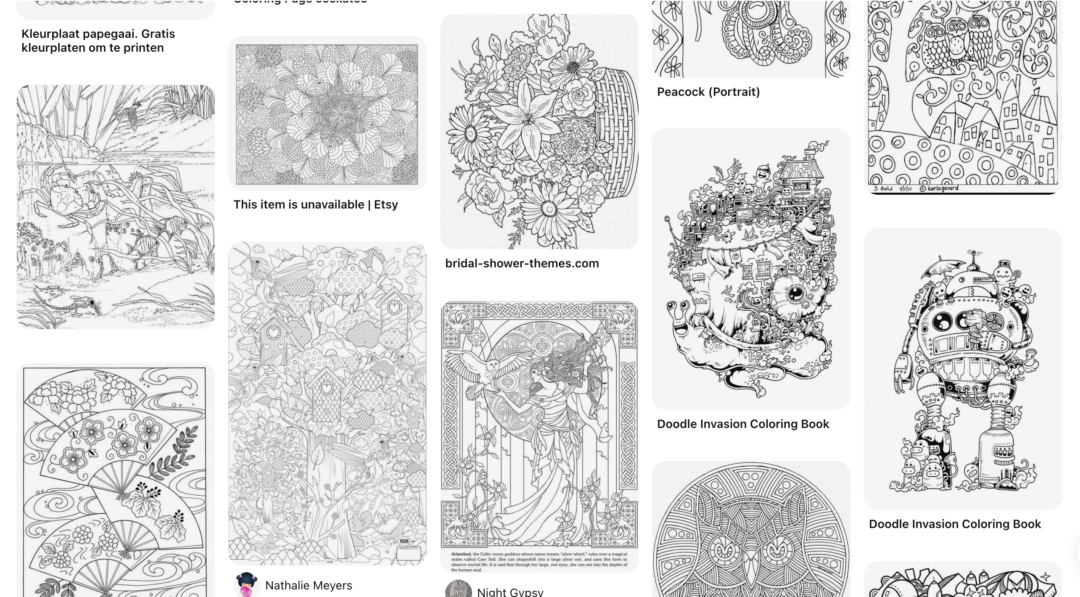
Designers can also take inspiration from existing coloring book designs and ideas that they admire. This can help them develop their own unique style and create illustrations that stand out. Experimenting with different art mediums, such as watercolors or markers, can also add variety and texture to the illustrations. Additionally, designers can explore more abstract themes for their coloring book design to give their audience a more unique coloring experience.
2) Graphics and Illustrations
Another idea for designers is to tell a story in their coloring book design. This could be a children’s book or a more abstract narrative that allows the colorist to interpret the story in their own way. Designers can use illustrations and text to guide the colorist through the story, creating a more interactive and immersive experience. This is where Designs.ai’s Graphicmaker comes into play; with thousands of customizable illustrations in their library, you can easily use a wide range of graphics to fit any theme in your coloring book design.
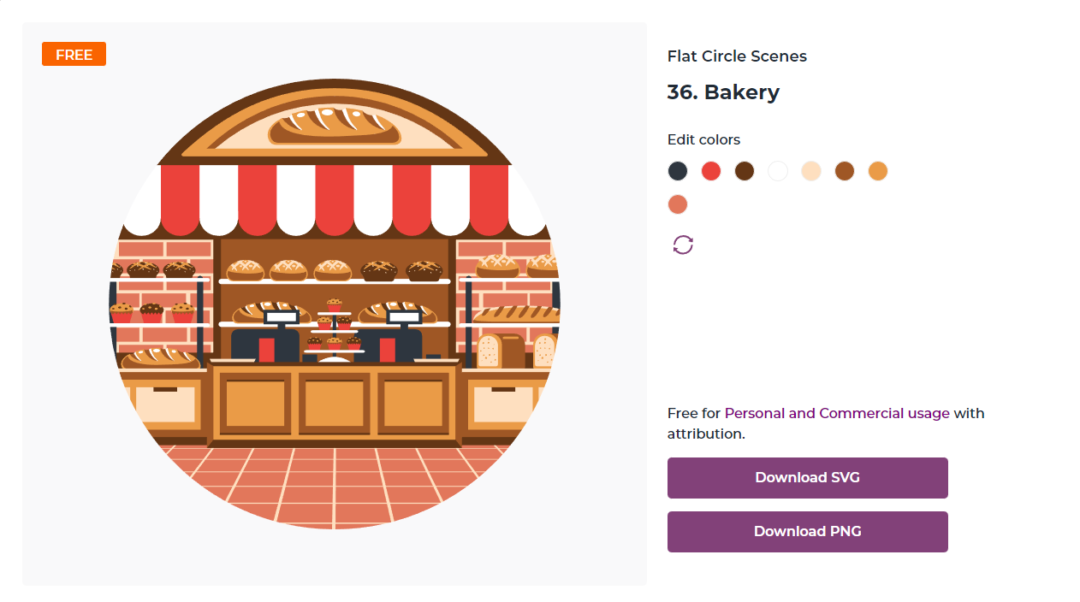
In addition to creating illustrations, designers should also consider the layout and design of the coloring book. This includes the size and shape of the book, the placement of the illustrations, and any additional text or instructions. The overall design should be visually appealing and easy to navigate for the colorist.
3) Creating Your Coloring Book Design
Now, let’s take a look at how Designs.Ai’s Designmaker can help designers with creating a coloring book. Designmaker provides access to a wide variety of design elements and shapes that can be used to create unique and interesting illustrations. Designers can also easily customize and modify these elements to fit within their chosen theme.
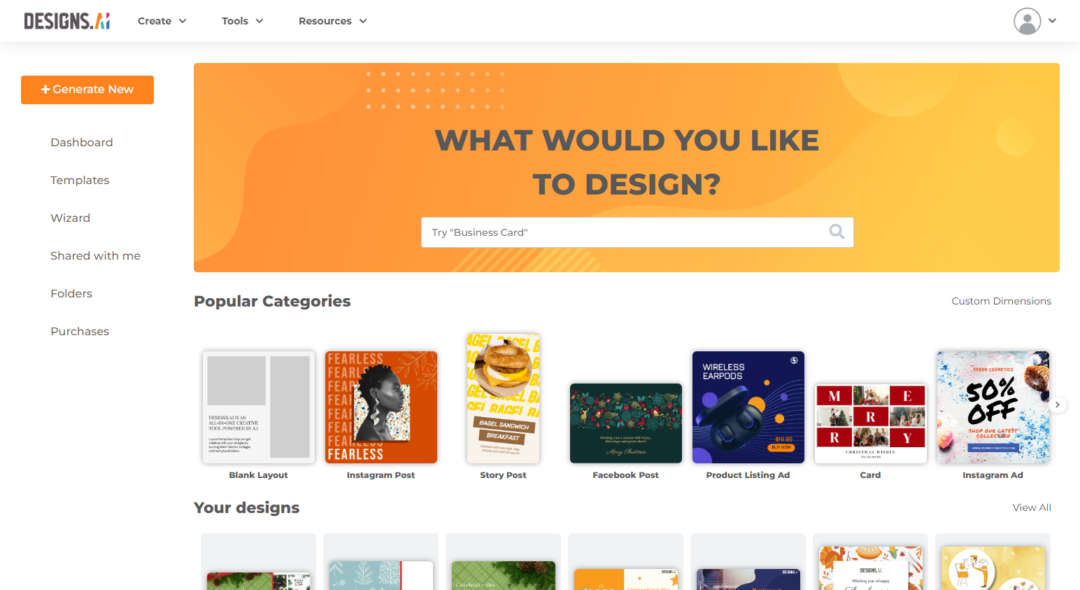
For example, a designer creating a nature-themed coloring book could use Designmaker to access a library of plant and animal elements. These elements can be combined and customized to create a variety of unique illustrations that fit within the theme. Designmaker also allows for easy manipulation of shapes, such as resizing or rotating, to create more complex designs.
In addition to design elements, Designmaker also provides access to a wide range of colors and gradients. Designers can use these colors to create a cohesive color scheme throughout the coloring book or provide a variety of options for the colorist. Designmaker’s color picker tool also allows designers to match colors to existing illustrations or branding materials. For more
In conclusion, creating a coloring book can be a fun and rewarding experience for designers. By choosing a theme, creating unique illustrations, and considering the layout and design of the book, designers can create a product that is both visually appealing and engaging for the colorist. Designmaker can also provide designers with a variety of design elements and shapes, as well as access to a wide range of colors and gradients, to help bring their coloring book to life.
