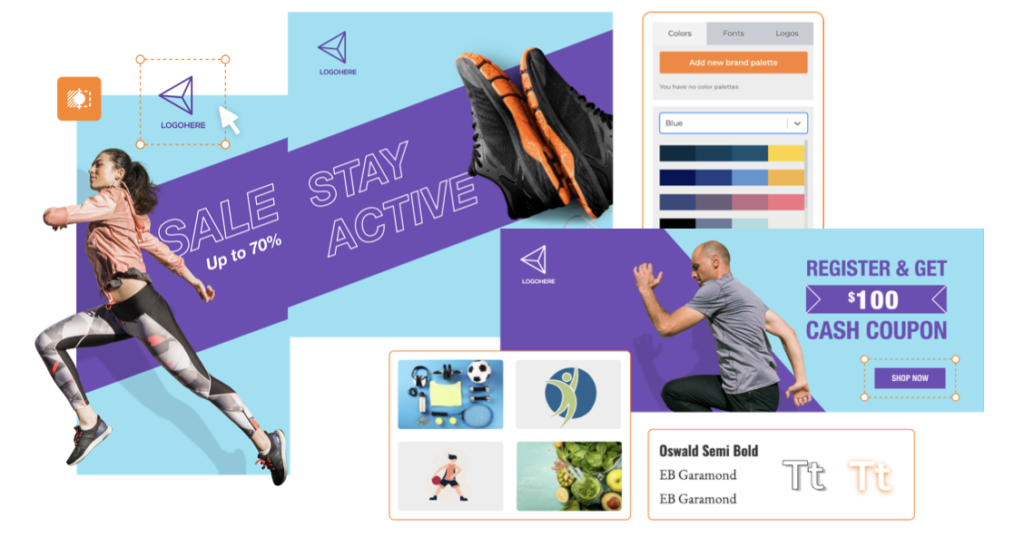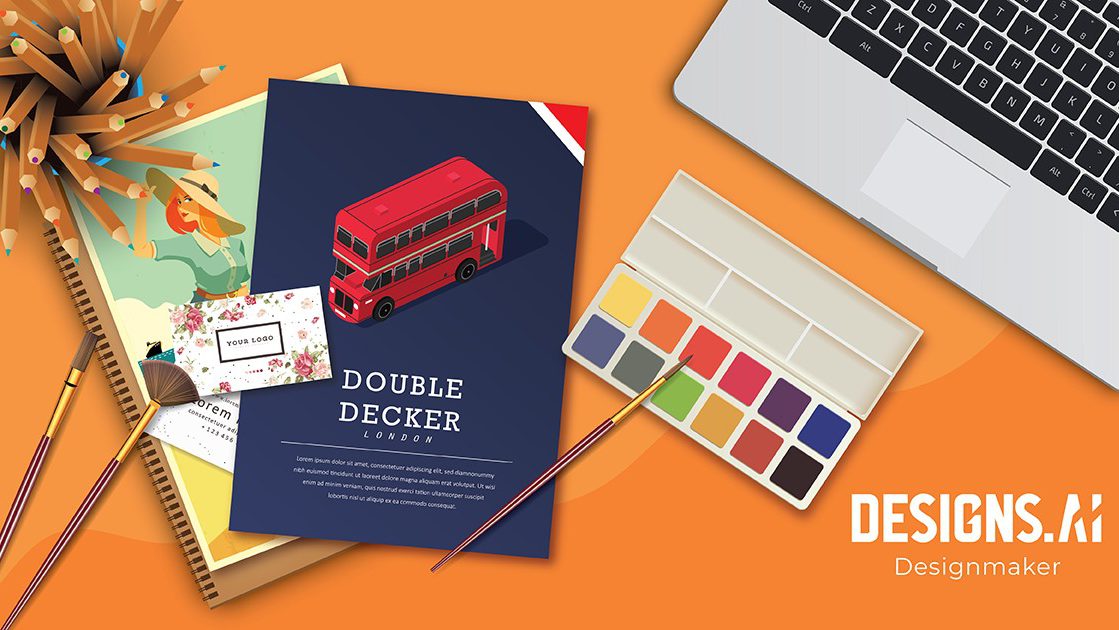
If you ask any design professionals on their journey to success, they would tell you the same origin story; by learning the basics. No matter which field it is, the answer would always be the same. Everyone has to start somewhere, and any skilled designer was once a novice too. In fact, the word amateur isn’t really much of an insult that we had made it to be – it actually comes from the Latin word amore; which means to love.
So clearly, there’s no shame in being a beginner! If you are thinking of kickstarting your design journey, this article is for you. Let your love for design soar by checking out these simple and short video tutorials on how to use Designmaker, the AI-powered creative tool you need to create amazing designs.
For those who are unfamiliar with Designs.ai, rest assured that we are here to help you get acquainted with Designmaker and its innovative features. Though its primary function is to let you pick and customize design templates, it is capable to do so much more. One thing we can tell for sure is that Designmaker is a dependable A.I.-generated friend that would assist you in ALL your designing decisions.
If you would like to know more, check out these quick and easy videos below!
1. How to edit your images
The first one here will guide you through how to edit photos inserted in your template using our wide variety of tools. Not only can you add filters to your images, but you can also adjust their brightness, contrast, and hue. What’s more, you can flip the image both horizontally and vertically, and remove its background!
2. How to resize your designs
If you are unsure of whether your draft’s sizes are fit for your design’s intended purpose (or perhaps you realize halfway through designing that you worked on the wrong dimensions), this tutorial above would offer an effective solution on how you can overcome that.
3. How to use Design Wizard
In this third tutorial, we would be introducing you to our top feature, Design Wizard. It eases your designing process almost completely as all you have to do is key in your details and your preferred style, and the A.I.-powered tool would automatically generate diverse templates for you to customize.
4. How to use customize your fonts
When it comes to font combinations, we have you covered too. This video above would tell you the two approaches that you can do to get the best and most suitable font pairings for all your templates.
5. How to add graphic elements
If you would like to use millions of our premium graphic elements such as frames, symbols, frames, illustrations, and many more – this tutorial video above would be perfect for you. Find out how you can enhance the design composition of your templates.
6. How to drag and drop photos
If you would like to add images into your templates, this sixth tutorial video offers a simple guide on how you can do so; all within seconds!
7. How to adjust transparency
To add some depths to your design, consider watching the video above on how you can adjust the elements’ transparency and arrange them in an attractive composition to further captivate your audience.
8. How to search for a design or a layout
If you are completely clueless on how to search for the right templates, this tutorial video would tell you precisely how. Simply browse through our diverse range of formats on the search bar and you are good to go!
9. How to organize your assets
In smoothening your design process, we offer you a special feature that allows all users to organize their creative assets. If you are keen on arranging your designs and photos in different folders, this tutorial is the right one for you.
10. How to bulk edit images
If you would like to edit all your designs at once, this special feature will definitely be one of your favorites. This tutorial would tell you exactly how ‘Bulk Edit’ in Designmaker can easily save you a lot of time in your design process.
Interested to know more about our A.I.-powered creative platform? Browse through our wide selection of playlists here in our official Youtube channel for quick and simple videos on how you can navigate through Designmaker to enhance your designs. Have fun customizing our premium selections of templates!
Read More: