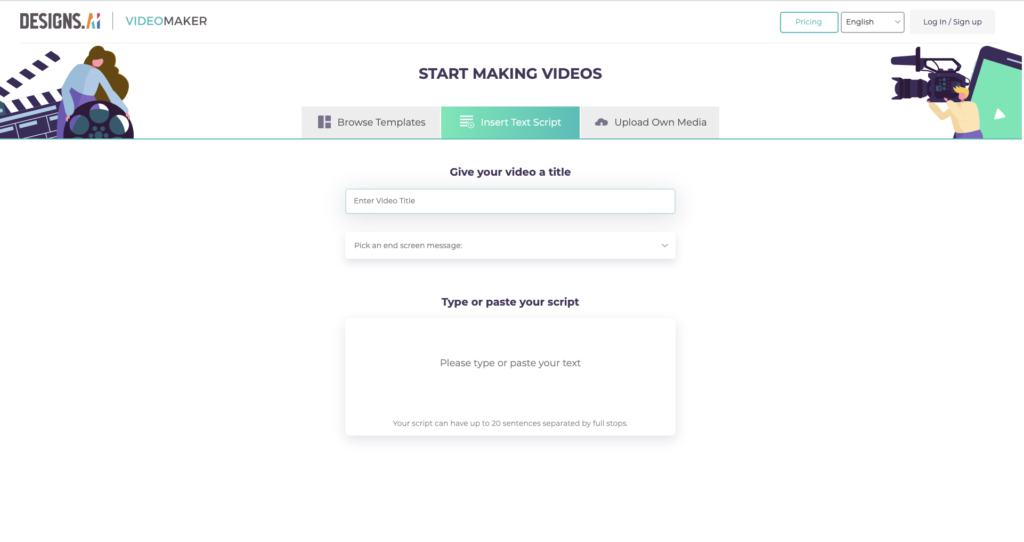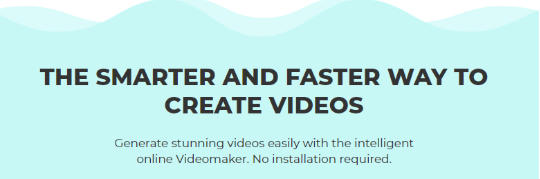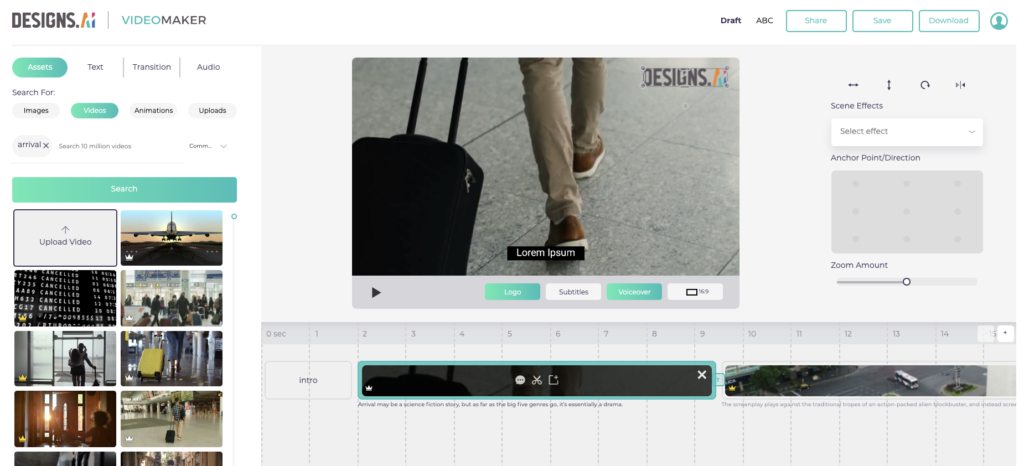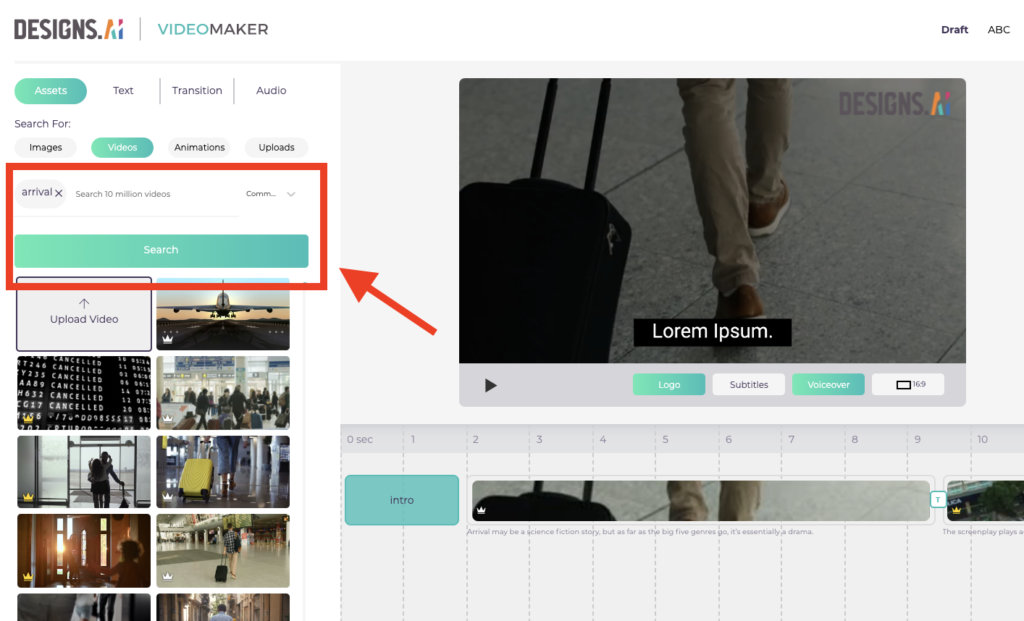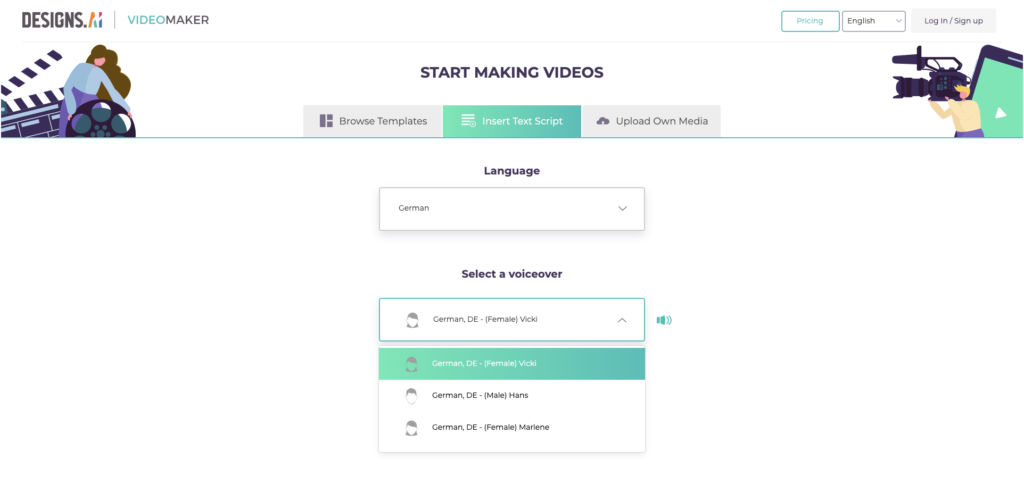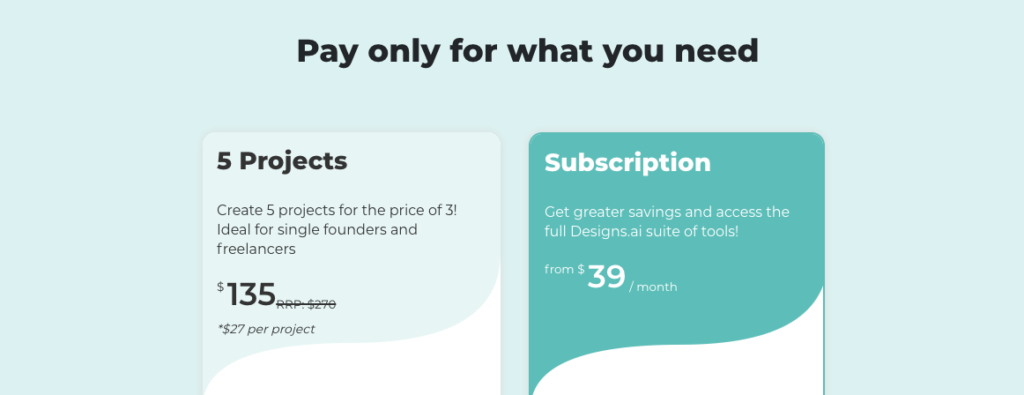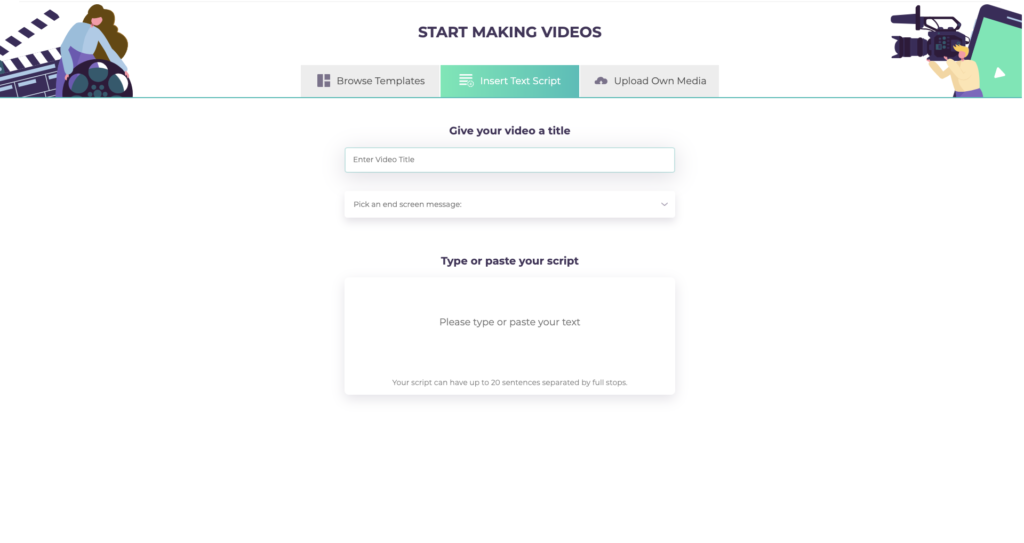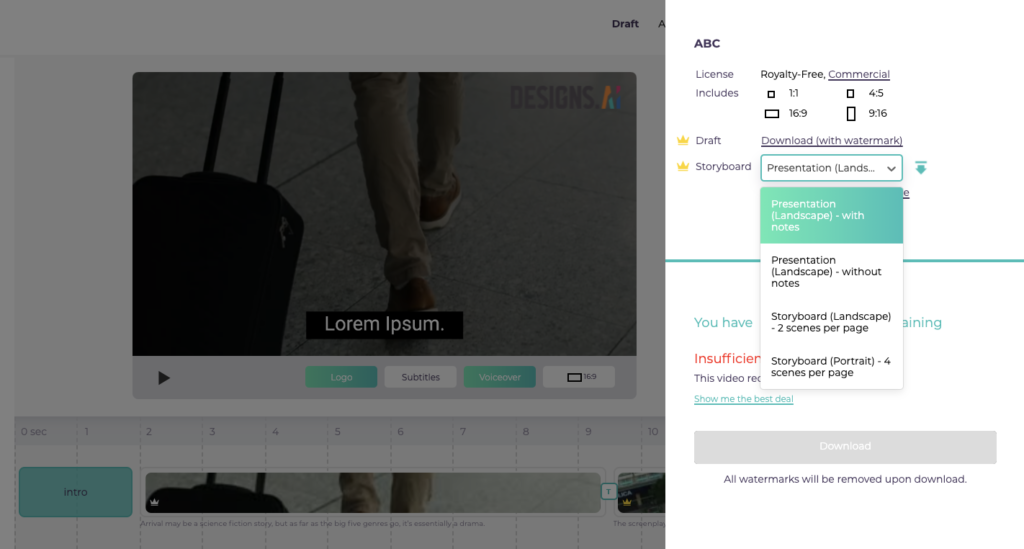Video features such as IG TV and Facebook Watch are getting millions of views per day, and it looks like a trend that’s here to stay. Videos, compared to static images, are simply more engaging and interactive. Our eyes are naturally drawn towards moving things. Movement in a person’s peripheral vision can trigger a shift in visual attention (this is basically how humans avoided getting trapped and eaten in the wild a long, long time ago), and it’s what makes video formats superior to images. As videos are longer, there is a considerable time frame for the publishers to encourage engagements rather than hope users double-tap on a still photo that they scroll past in a few seconds.
But the thing about videos — specifically, good videos — is that they’re hard to make. The thousands of tutorials on Youtube and Vimeo teaching users how to use a variation of programs will give you an idea about how video editing is complicated work. Popular video editing software like Adobe Premiere Pro or Final Cut Pro X can be difficult to use, and the learning curve is steep for beginners or new users. They have a variety of features, yes, but it takes a lot of time and effort to use the software at its full potential.
So why waste so much time and resources trying to use complicated video editing software?
That’s where smart video editing software like Videomaker by Designs.ai comes in – it’s online software that transforms your inputted script and selected preferences into a seamlessly-edited video. Videomaker’s interface is easy to navigate, and with the help of A.I., it enables beginners to create videos in a snap. Here are a couple reasons why you should use Videomaker instead of Adobe or Final Cut Pro.
1. Simple and intuitive interface
The biggest wall for a lot of aspiring video editors would be to understand the tools and various functions available in the editing suite. Videomaker eliminates that barrier of entry for those without the technical know-how by making the process streamlined: you move from one logical step to the next without having to figure things out by yourself.
In a typical video editor, you have to learn to adjust configurations such as hue to convey a certain tone or mood to make your video’s message consistent. With Videomaker, you can select the type of industry and mood you want straight away after inserting a title without having to worry about learning any complicated functions (which makes the process simpler!). Here’s a sample video we made using Videomaker:
2. Access your videos from wherever you are
Ever heard of the up-and-coming category of services known as Software-As-A-Service? Videomaker by Designs.ai is part of the SaaS landscape, meaning that it is accessible from anywhere and everywhere with an internet connection.
The perks of using a SaaS like Videomaker include not having to buy and install a hefty amount of software. This means more space on your computer for other files, and less hassle as you don’t have to go through a lengthy installation procedure. Also, whatever changes you make are saved on a cloud which means you can resume editing another day, anytime!
3. One Designs.ai account across all platforms
Designs.ai is an integrated AI-powered platform with Logomaker, Videomaker, Designmaker, Speechmaker, and Mockupmaker in one suite. If you’ve created a new logo using Logomaker, or loved how your product mockups look in Mockupmaker, you can easily transfer those assets and incorporate them into your videos. All of these functions are connected and cross-functional, meaning that you can build your branded content on a single platform.
4. Huge library of assets
If you don’t have assets on hand to make a video, Videomaker has got you covered. You can include images, videos, and even background music from Getty Images and 123RF libraries. There are altogether 10 million videos and 150 million images from both sites that you can utilize in your videos.
There are also editorial assets that you can browse through for enterprise customers. Editorial content refers to images or videos up-to-date with news cycles to show current affairs, social issues, sporting events, and more. All these assets valued individually would cost hundreds of dollars, but, with Videomaker, you get to include them at one set price.
5. Make engaging content without the text
Sometimes you need to deliver a set of points or a call-to-action to your viewers. Putting a wall of text or lengthy goals isn’t the solution, as people can get intimidated by the scale of information presented to them. Why not let them focus on the entire video instead, and guide their train of thought using audio? Video is, after all, a mixture of both visual and audio content.
Videomaker has subtitling functions, sure, but even more impressive is its voiceover capabilities. Want to go big on engaging video content and less on the text? You can switch between 20 different languages (with variations between male and female for each language) and find the one that suits your content best.
6. If you’ve got money on your mind …
Videomaker can actually help you save some dough. Compared to buying software such as Final Cut Pro X which costs a bomb, Videomaker enables you to own the videos you make with a one-time fee.
Want to make more videos? That’s covered too – get the package for multiple videos and save even more money in the long run. If you were to purchase a professional editing program to create a couple of videos, it would save you more money (and time!) to use Videomaker instead.
7. Let A.I. do the work for you
Videomaker incorporates proprietary A.I. technology, which makes video creation/editing faster, smarter, and easier. After you key in your script or text for the video, the A.I. helps you find and insert the relevant assets to match each scene. The same occurs when you select your industry and mood, as the A.I. will use that to further refine the video template you first encounter in the editor.
8. Share your story through a storyboard
Storyboards are visual representations of your video in sequence. Before exporting your video and showing it to the world, share your storyboard and get feedback from your team members easily. You can generate and download the storyboard for your videos instantly with a few clicks – there’s the option to download it as a presentation too! There’s no need to waste time creating your own storyboard from scratch when using Videomaker.
9. Need some feedback? Share instantly!
Unsure about the text or clips used in your video? Share with others instantly – copy and paste the URL of your editing page and redirect your team to your videos directly. No need to go through the pain of downloading, uploading, before finally being able to share it with others.
Now that you’ve read through all the reasons why you should use Videomaker, try it out now and experiment – and once you’re happy with the product, checkout is only a click away. You can even buy and store credits first to use later on whenever you need them.
If you’re interested in pursuing more projects in designs or content creation, Designs.ai is a unique tool that uses AI to help make the process smarter, faster, and easier. Try out the suite now, or simply head over to Graphic Maker or Color Matcher to try out the free tools they offer and start creating today!
Read More: